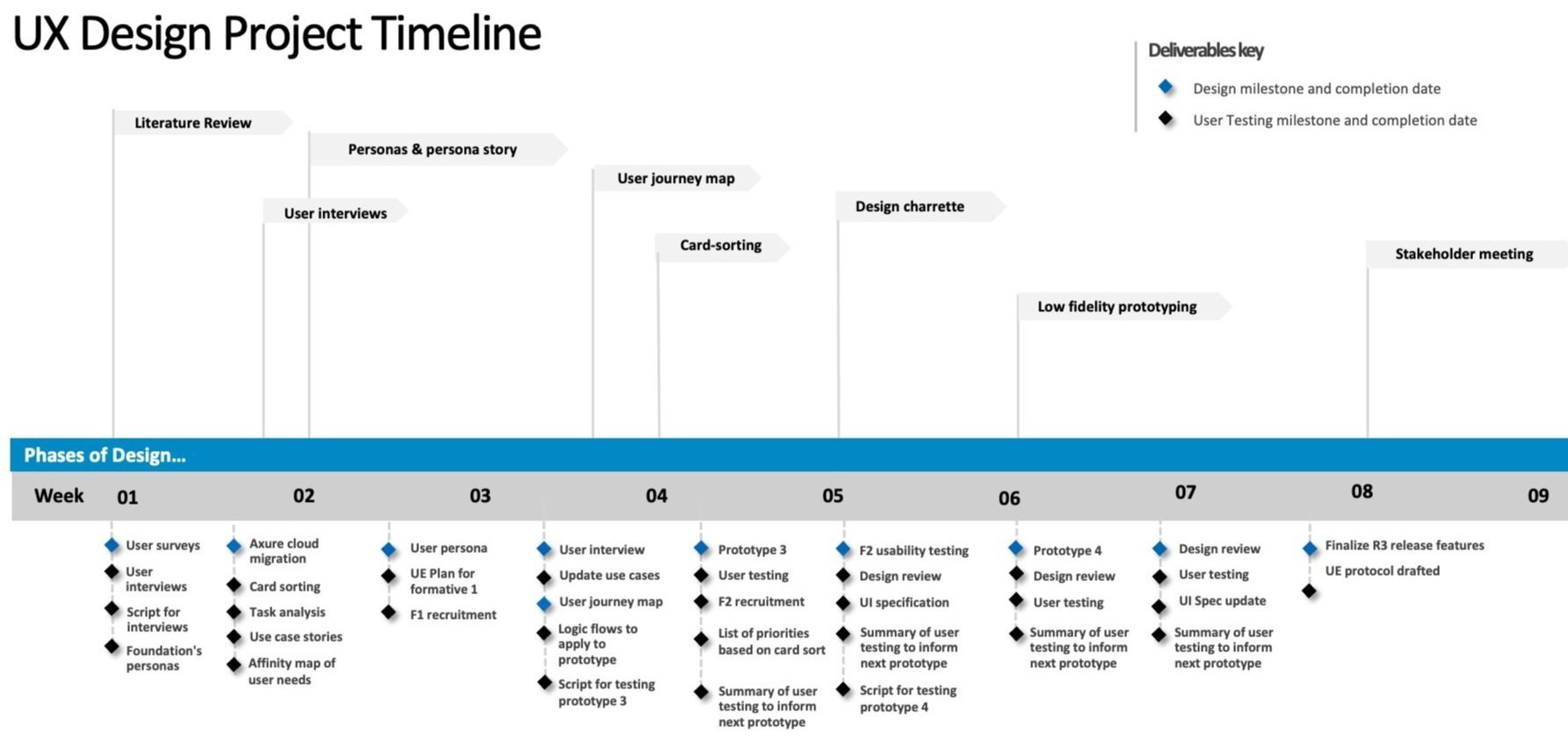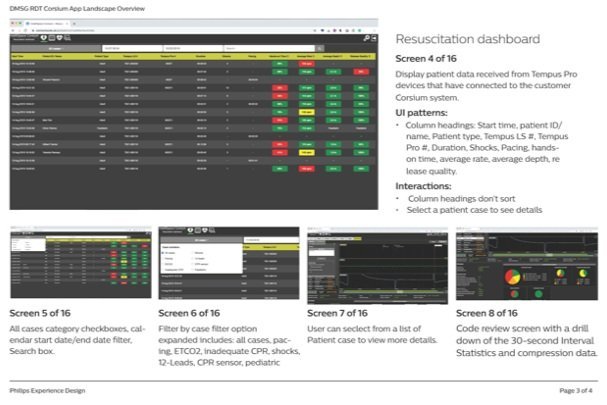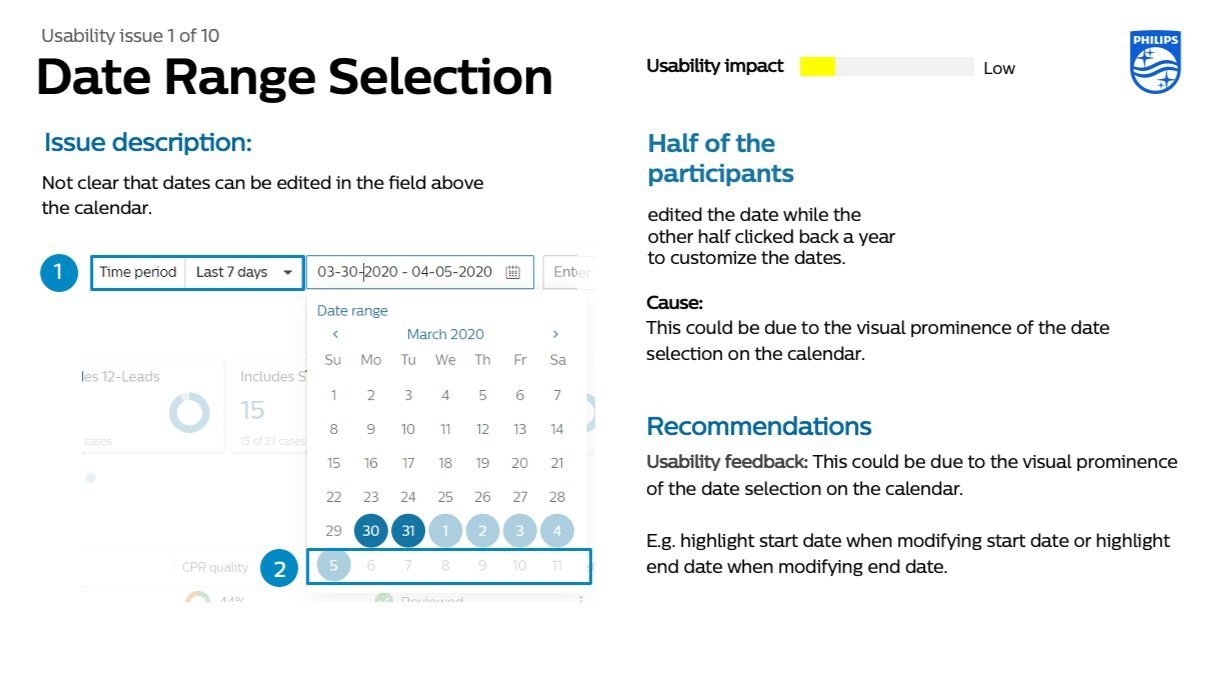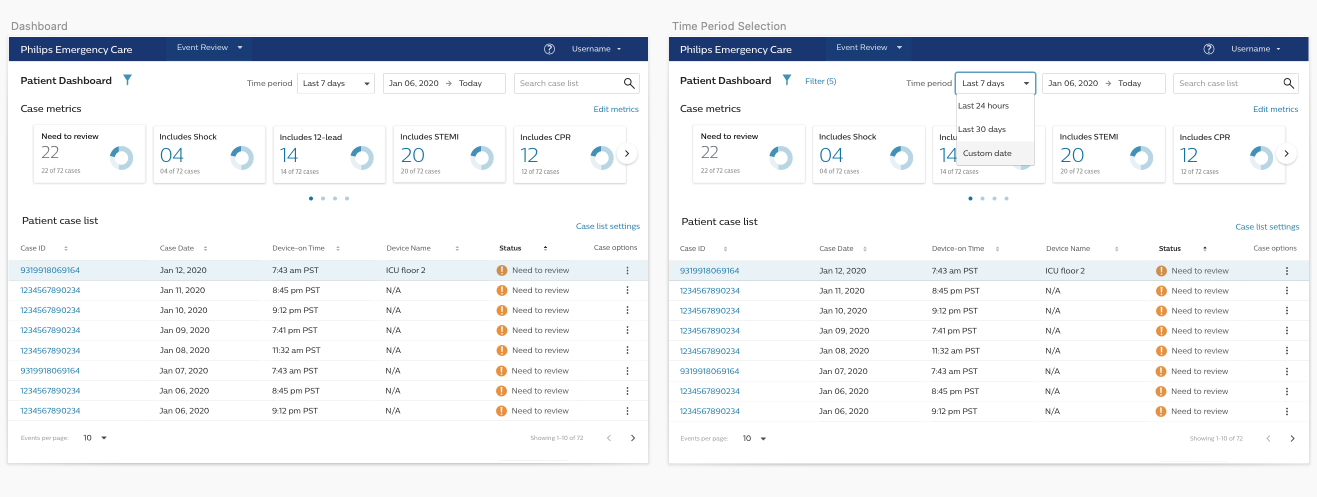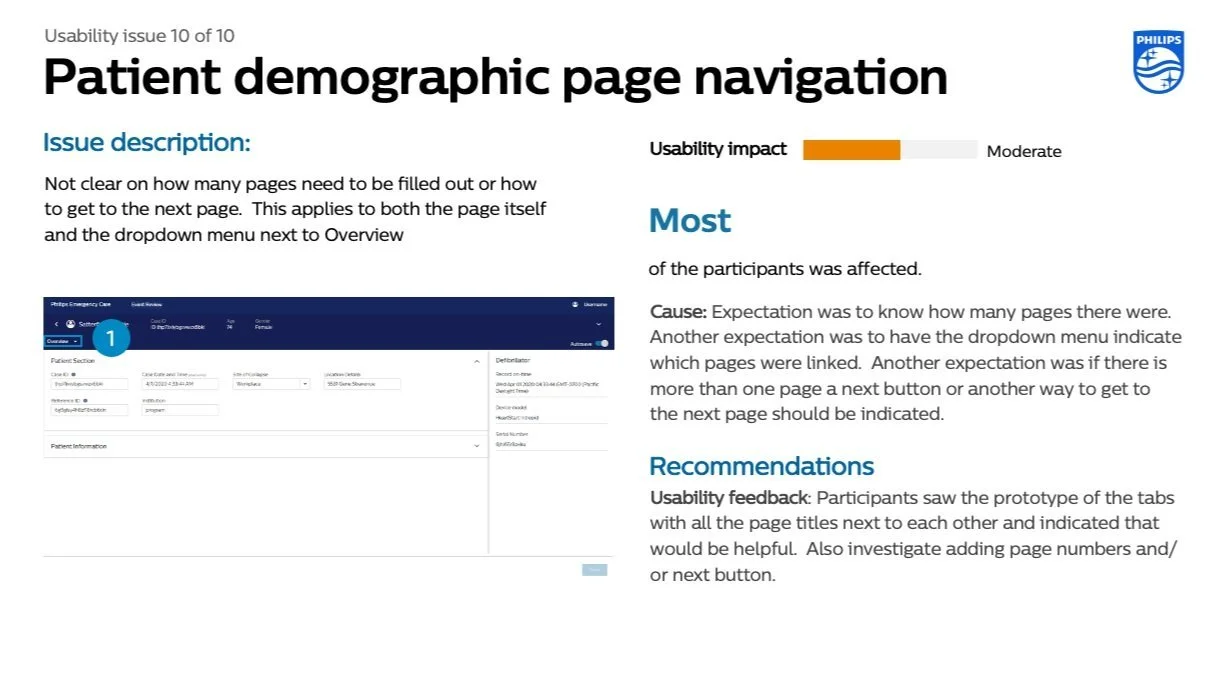Event Review web application
The Philips Emergency Care Informatics Suite is a Software-as-a-Service (SaaS) solution that links caregivers in EMS or the Hospital with the cloud to store data, which an ePCR or EMR/EHR can retrieve. The data is translated into meaningful information on the Event Review web application to simplify workflow and communications, provide reports that benchmark clinical management quality of care. The ECI Suite consists of applications and tools that enable users to set up and manage role-based accounts, options for remote connectivity, post-event review data monitoring, and applications for AED Program Management and Device Readiness.
OVERVIEW
The Event Review web application is a cloud-based data solution designed for Emergency Medical Services (EMS) personnel, Advanced Life Support (ALS) personnel, Basic Life Support (BLS) personnel, hospital organizations, and EMS agency or hospital personnel who review case data after a rescue event. Users can view post-event of clinical data to support code reviews and quality initiatives on the Patient Case Review Dashboard.
THE VISION
Design a solution to enable a post-event viewing of clinical data to support Event code reviews tasks and quality initiatives, including viewing the patient dashboard, reviewing or editing cases, and creating reports and annotations on a secure web browser (tablet friendly design).
MY ROLE
As the UX Designer for the ECR Business, I’m responsible for designing the user interface, interactions, UI component library, and delivering UI and user requirements specifications for Event Review cloud application to replace legacy desktop application for remote collection and analysis of post-cardiac clinical event data.
PROJECT TIMELINE
Plan and implement the UX Design deliverables according to the Senior Product Manager and the project stakeholders product roadmap and related milestones. Launched product within 6 months which sparked interest from several industry clients and drove new sales contracts.
THE CHALLENGE
The Philips ECR business recently acquired RDT and would like to incorporate the advanced functionality from the RDT Corsium application with the Event Review Cloud Application.
PROBLEM STATEMENT
How do we create a robust cloud-based application that incorporates the Corsium functionality and Event Review Pro desktop application for the Patient Case Reviewers so that they can review the post patient care and use it as a benchmark to improve the patient care quality performance in hospitals and EMS Agencies?
THE FRAMEWORK
Created UI designs and interactive prototypes using Balsamiq, Confluence, Miro, Sketch, InVision, Philips Digital Design Language System, WCAG 2.1 Standards, Agile rapid development cycle, Philips Quality Management System for Medical Devices ISO 13485:2016 and Human Centered Design methods.
THE APPROACH
Met with the Senior Product Manager and Product Development team to gather the use cases and identify the gap in the functionality of Corisum and Even Review pro. Then host a Design Charette workshop with the project stakeholders and subject matter experts to rapidly create the wireframes, test the design, measure success, learn and iterate. Meanwhile, work on developing as well as refining the detail content design with the Senior Product Manager, Technical writer and Localization expert.
UNDERSTANDING THE USER NEEDS
Collaborated with the Usability Engineer to facilitate an interview with the internal users as well as the clinicians to learn about user needs, workflows and identify the user pain points. Then, translate the use cases into use case scenarios and stack rank the desired functionality based on the users' feedback.
DESIGN CHARETTE WORKSHOP
Facilitated a Design Charette workshop to elicit high-level requirements and transformed the Customer Requirement Specifications into use case scenarios.
PAPER PROTOTYPING
Planned and hosted the design charette workshop with the Product development team and Subject Matter Experts to create low fidelity wireframe based use case scenarios in order to bridge the gaps in the user workflow and customer requirements specifications.
SITE-MAP ANALYSIS
Inventory the feature and functionality from the Event Review Pro and Corsium application to identify the gaps in the Emergency Care and Informatics Suite. Presented the site map to the product development team and created a short-term and long-term roadmap to bridge the functionality gaps in the Event Review web-based application.
PROOF-OF-CONCEPT
Translated the wireframe sketches into user flows and paper prototypes from the Design charette with the project stakeholders.
ITERATIVE DESIGN PROCESS
Partnered with the Usability Engineer to test the paper prototype with the internal users and implement users feedback in a high fidelity UI screen design.
ACCESSIBILITY TESTING
Performed web accessibility testing for minimum color contrast checks using a Color Contrast plug-in in the Sketch App.
DESIGN REVIEW
Conduct design reviews meeting with the Senior Product Manager and Product Development Team using the InVision platform. The goal is to work closely with the usability engineer and Product Development Team to ensure the design meets the usability requirements, user requirements, use case scenarios and provide correct design input for the implementation.
USABILITY TESTING
Collaborated with the Usability Engineer to plan and execute the Formative Usability Testing with the internal users.
DESIGN RECOMMENDATIONS
Presented the design recommendations to the Product Development team and work with the team to prioritize the changes for short-term and long-term solutions based on the product development roadmap.
IMPLEMENTED USABILITY STUDY FEEDBACK
Implemented the usability testing feedback on the Patient Case Review Dashboard to highlight the starting time period selection and added a link to the case ID so that the user can navigate to the more details page in one click.
DESIGN UPDATE
Updated the Patient Demographics page based on the usability study feedback to include the pagination at the bottom of the page so that users can quickly navigate to other tabs within the page.
REMEDIATE USABILITY DEFECTS
Worked closely with the Product development team to log and prioritize the usability defects in the Product Backlog according to the product roadmap and ensure the design input is implemented correctly according to the UI Specifications on InVision.
FUTURE DESIGN BACKLOG
Design annotations for future design backlog items based on the second formative usability testing and business roadmap for future releases.
IMPACT
Launched a commercial, web-based application on schedule, remediated 38 usability defects against the previous version, met usability testing success rate of 83.3% of untrained users and harmonized the UI component library according to the corporate-mandated design language system.