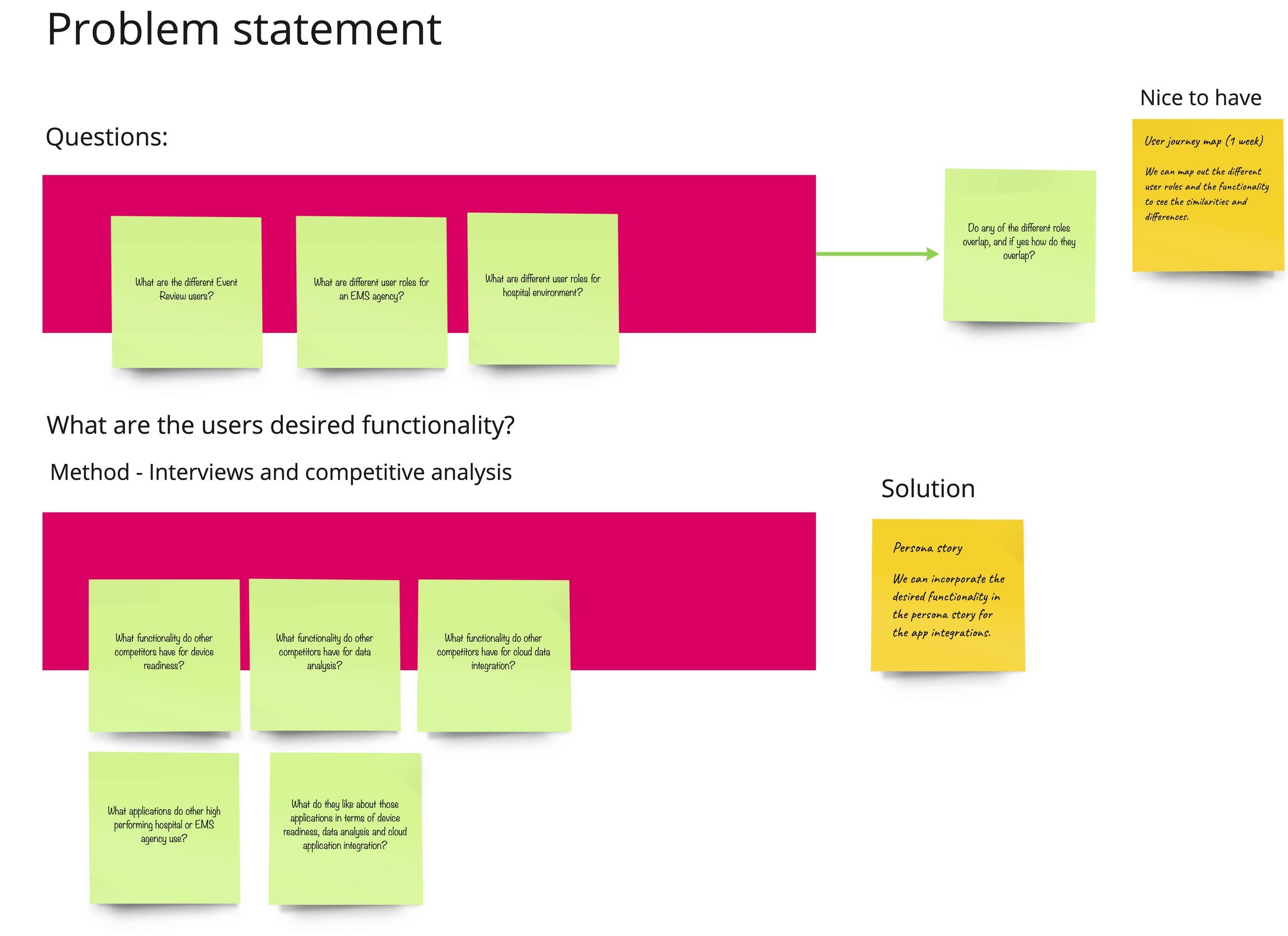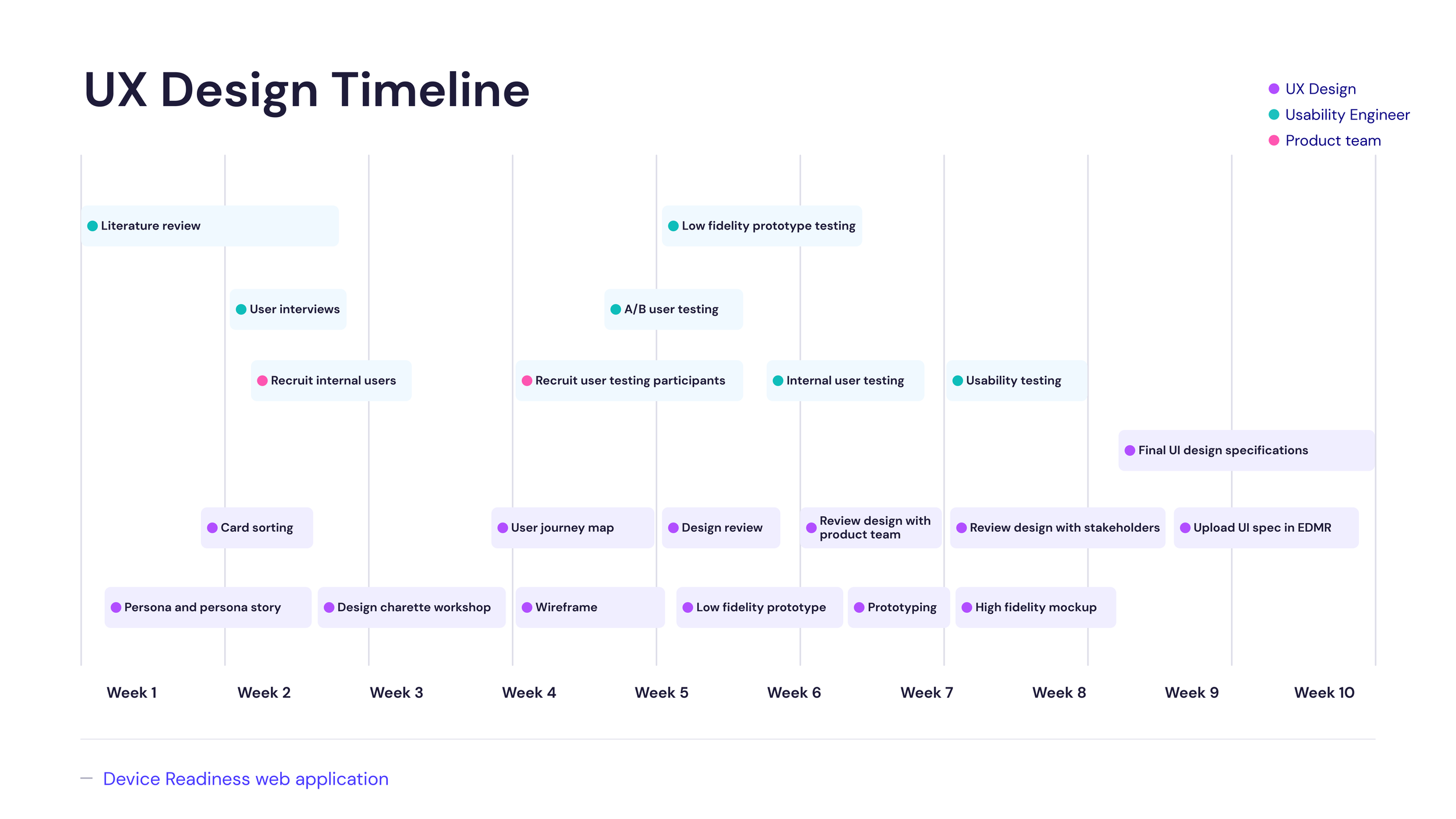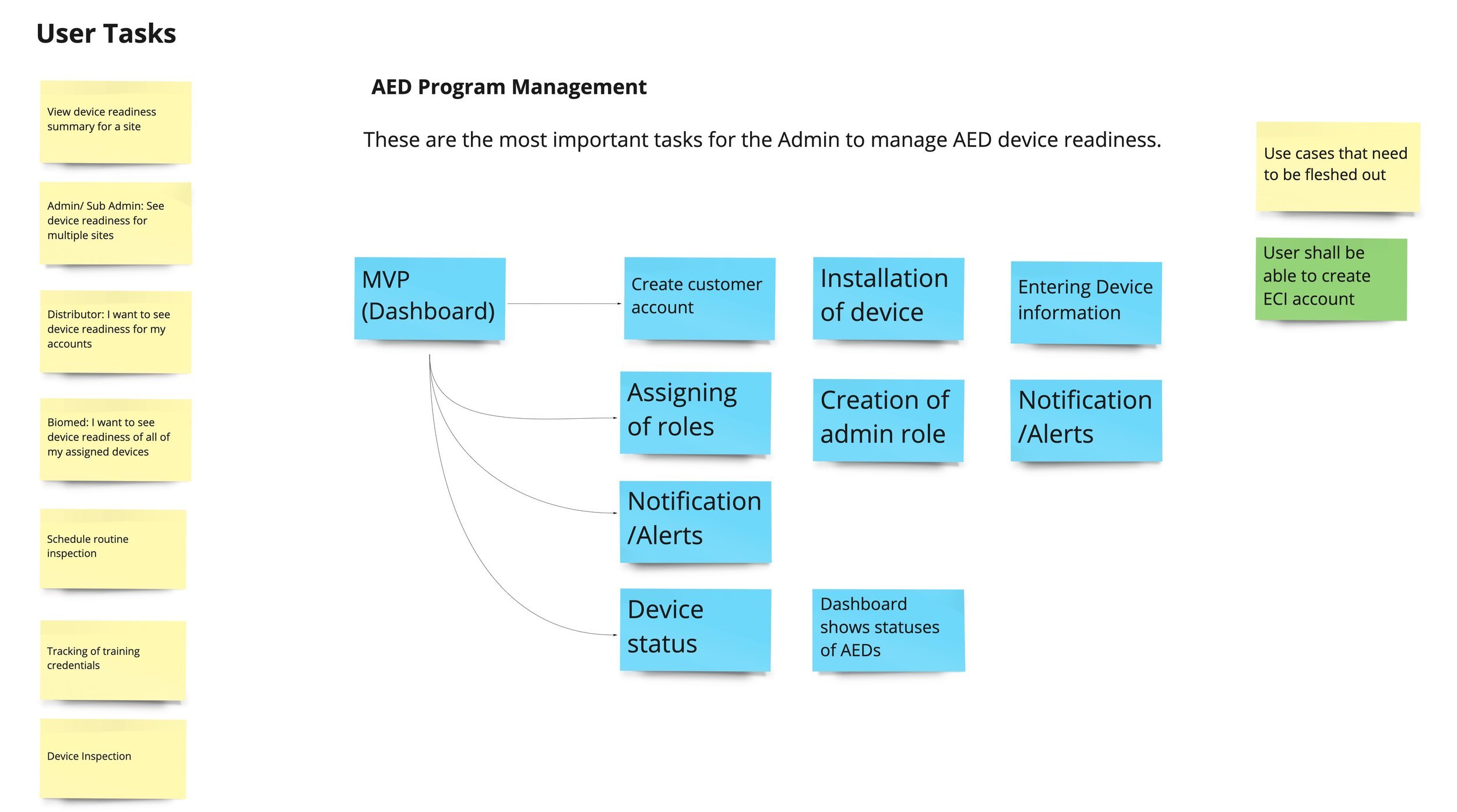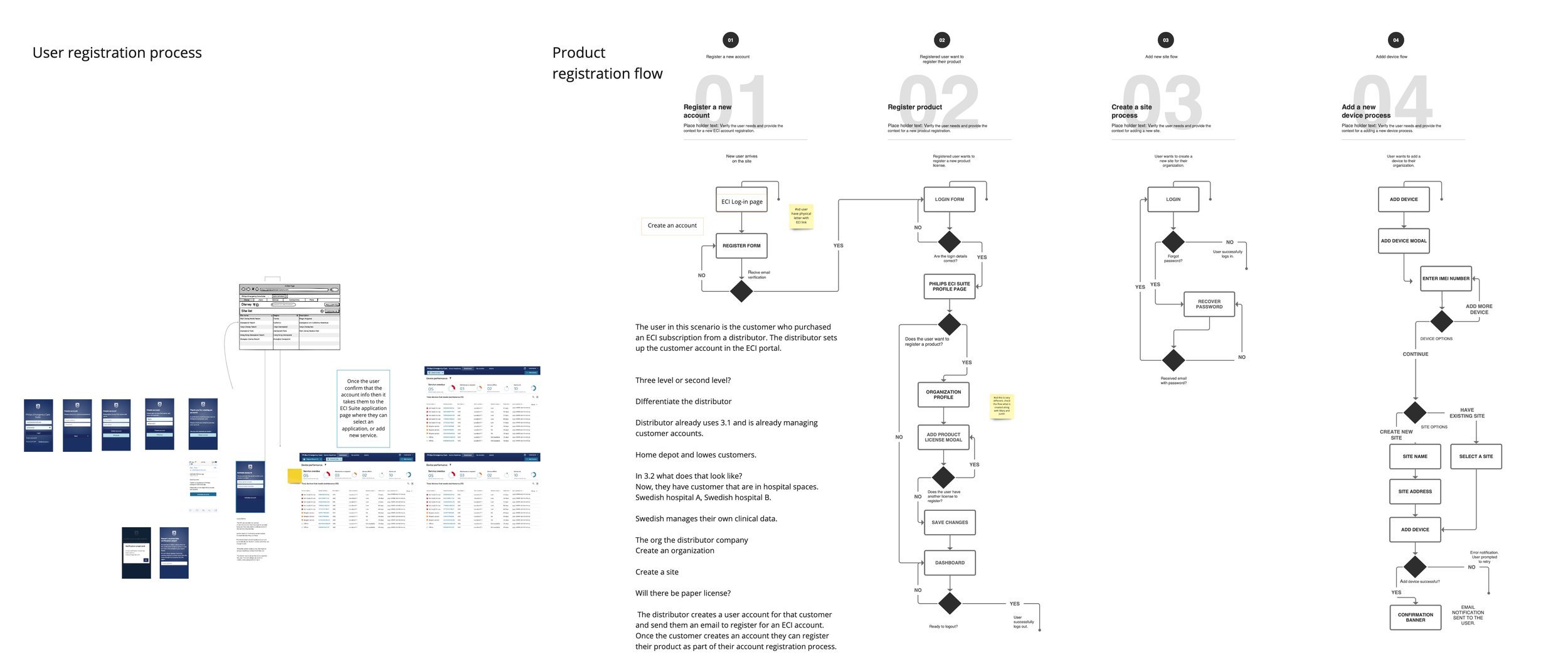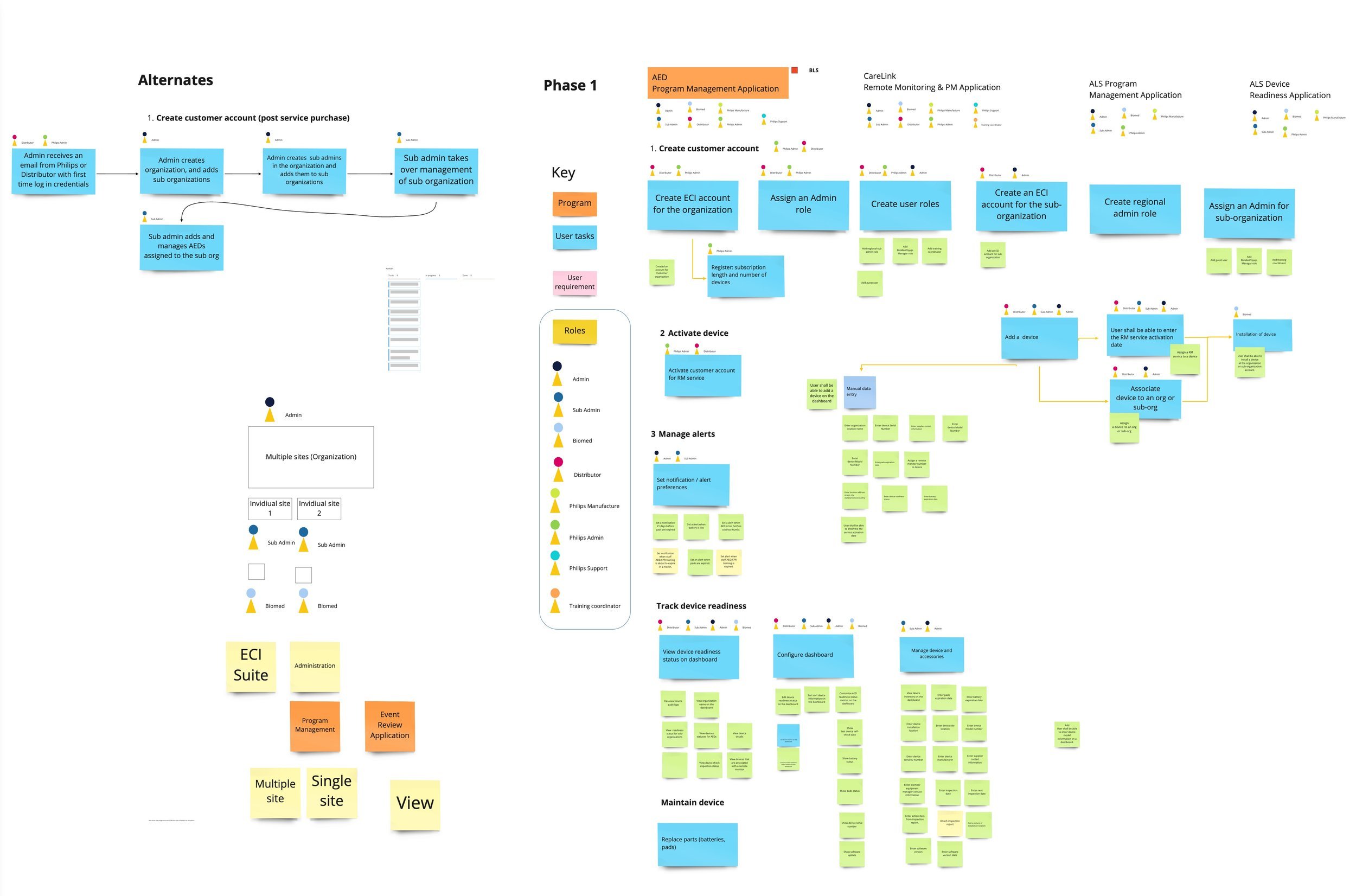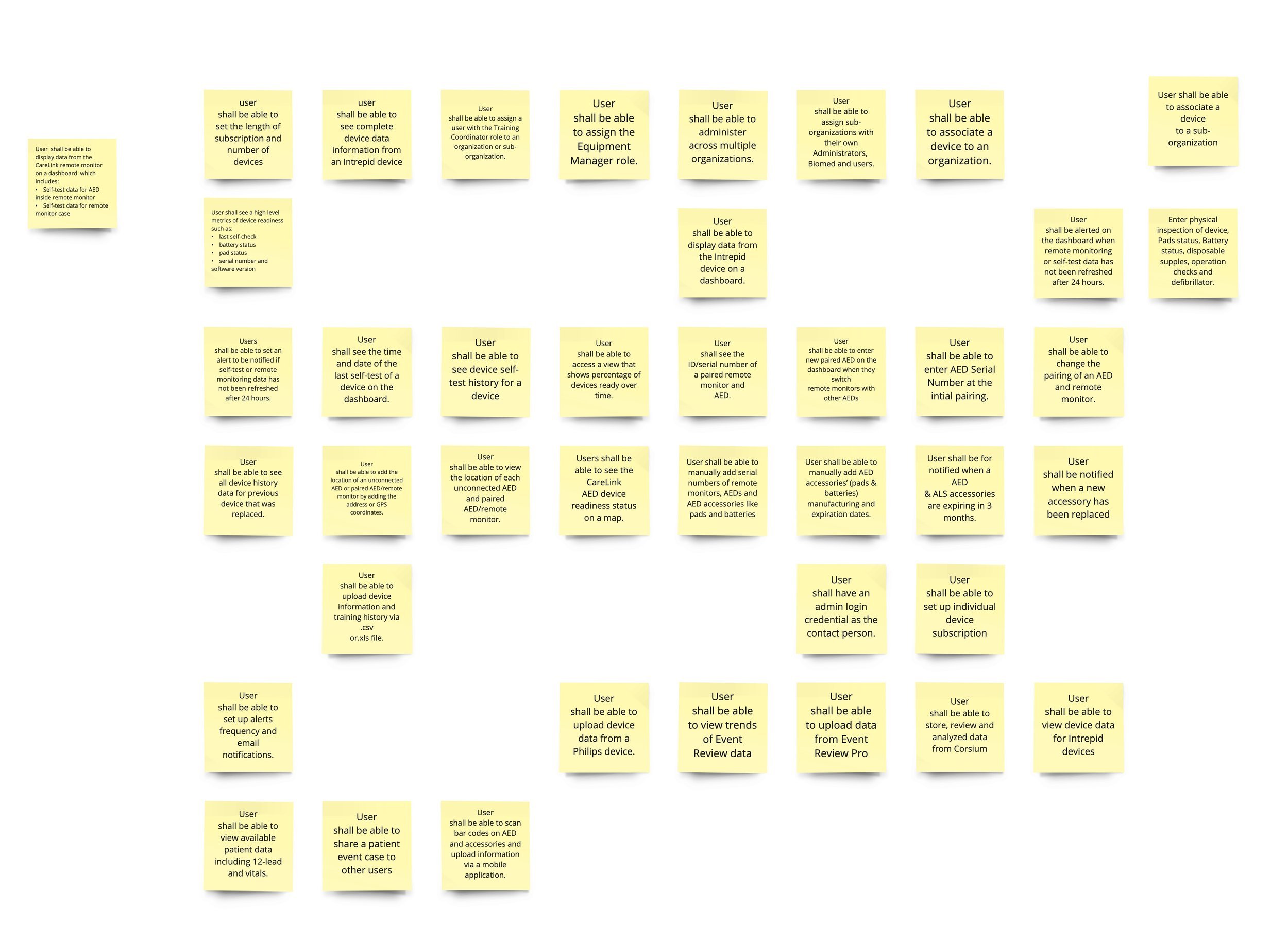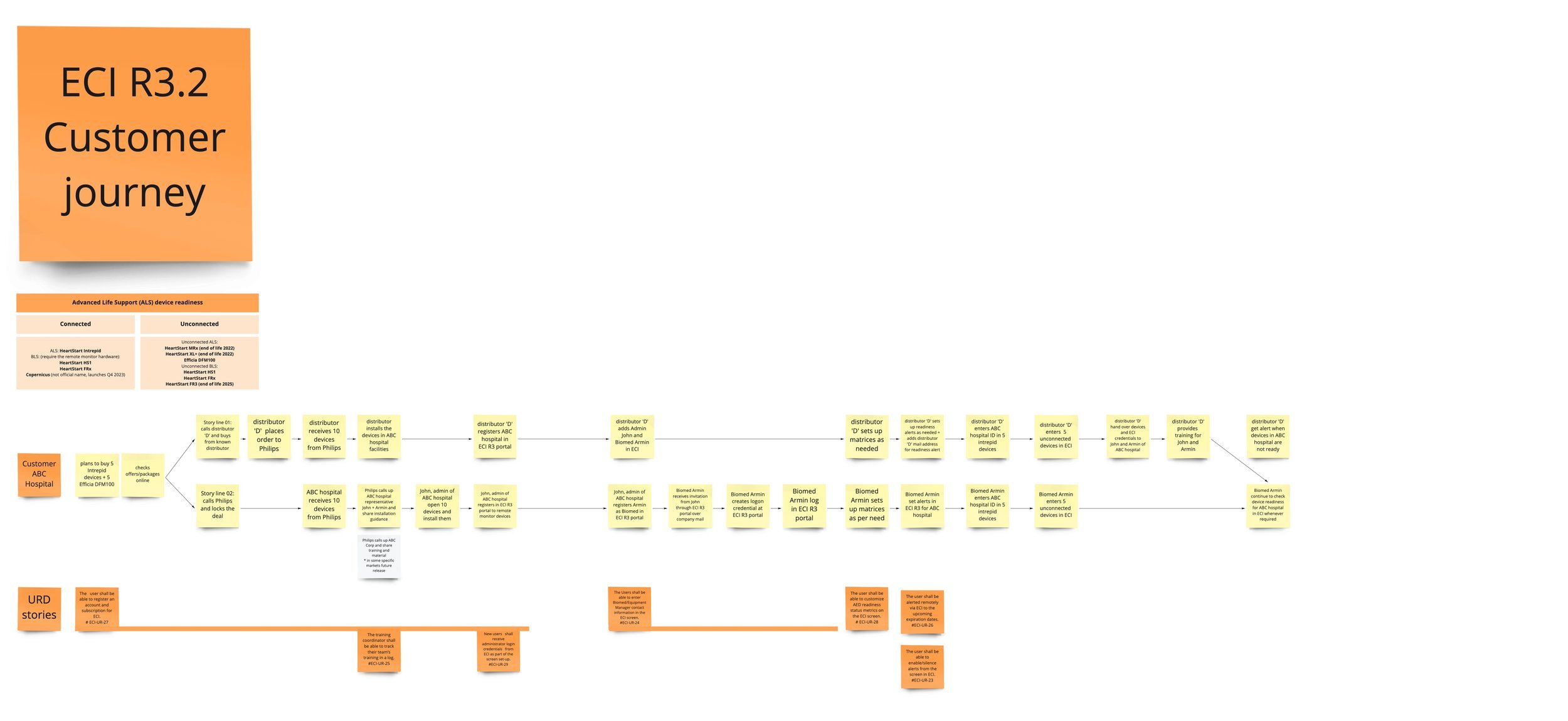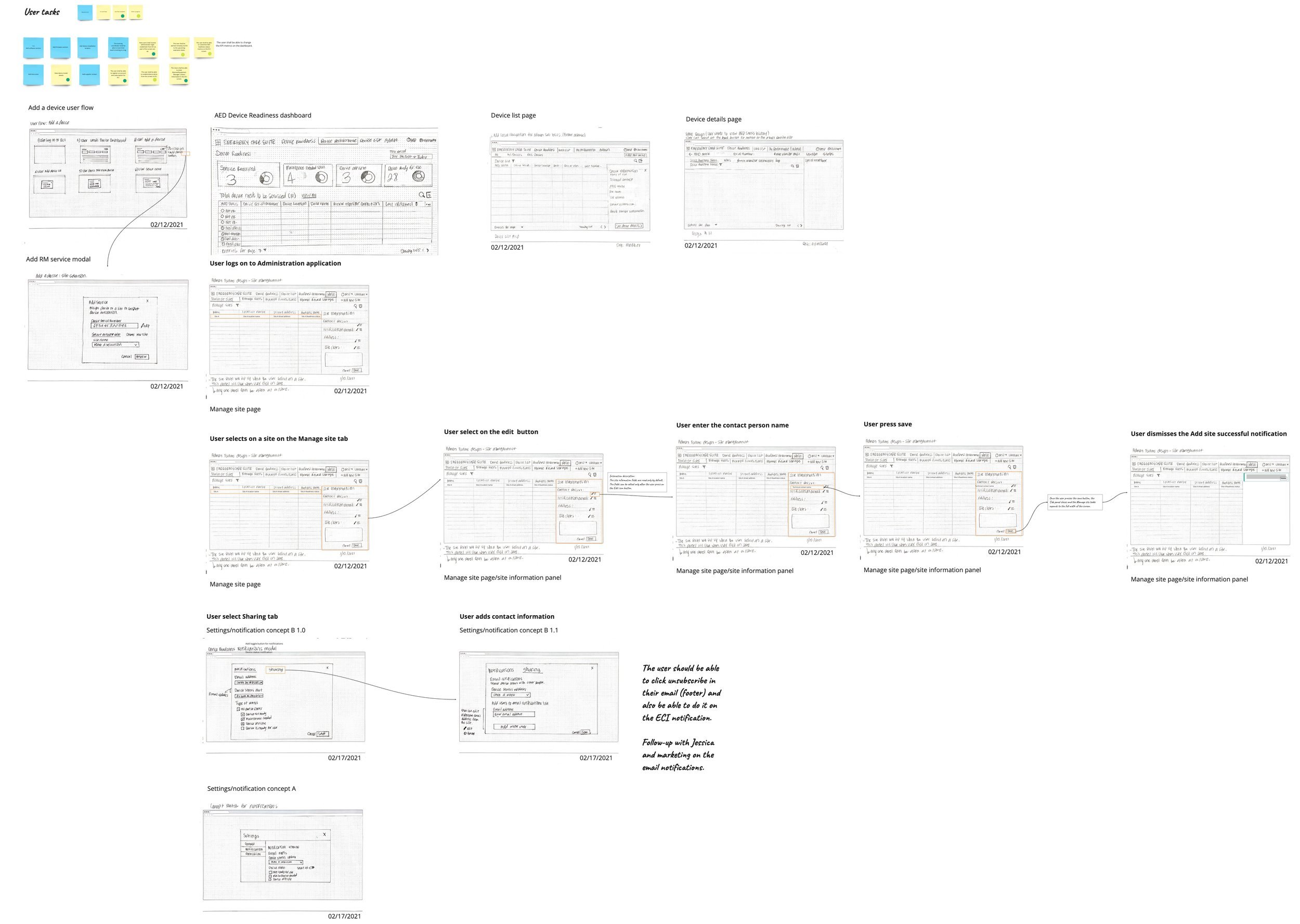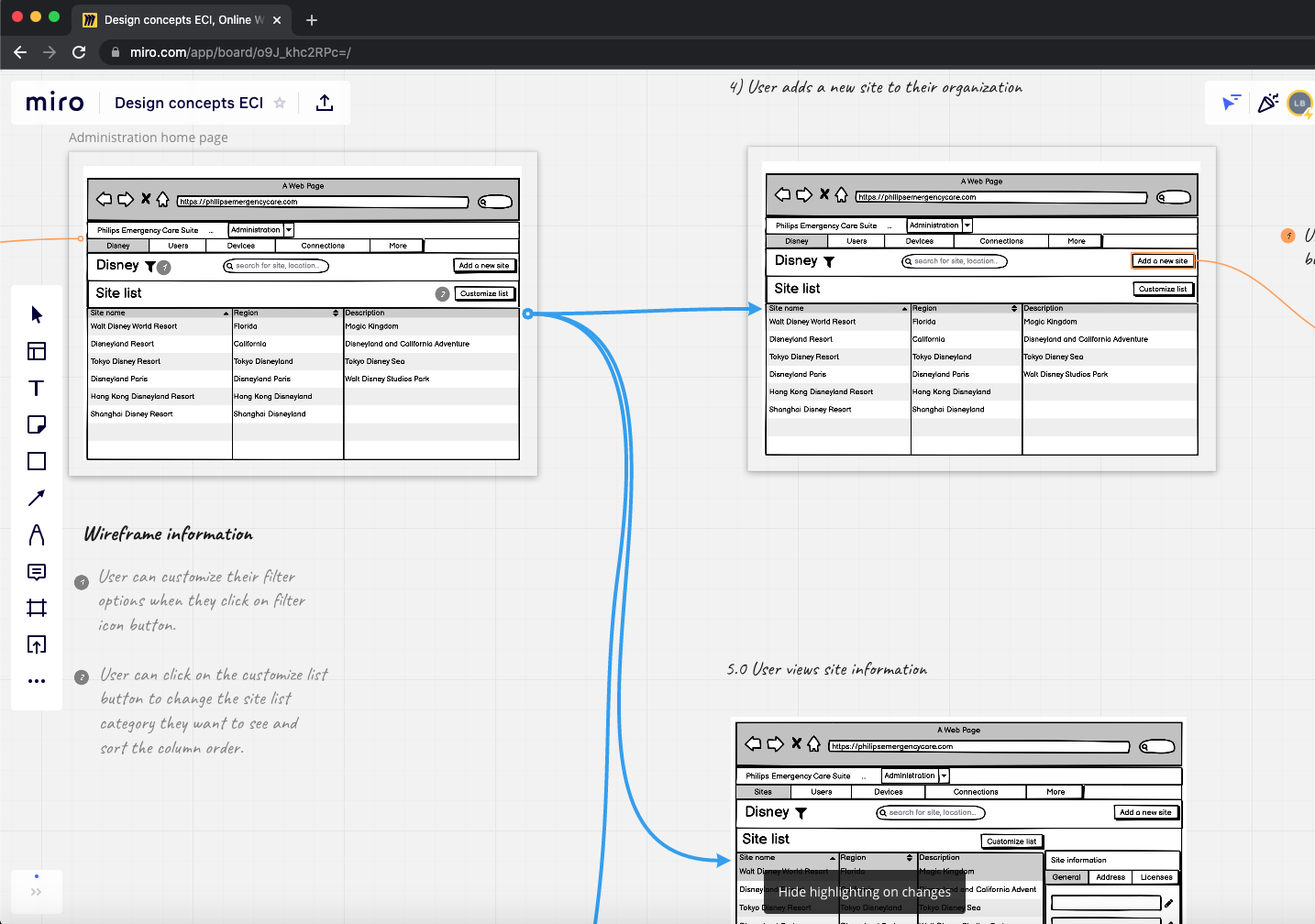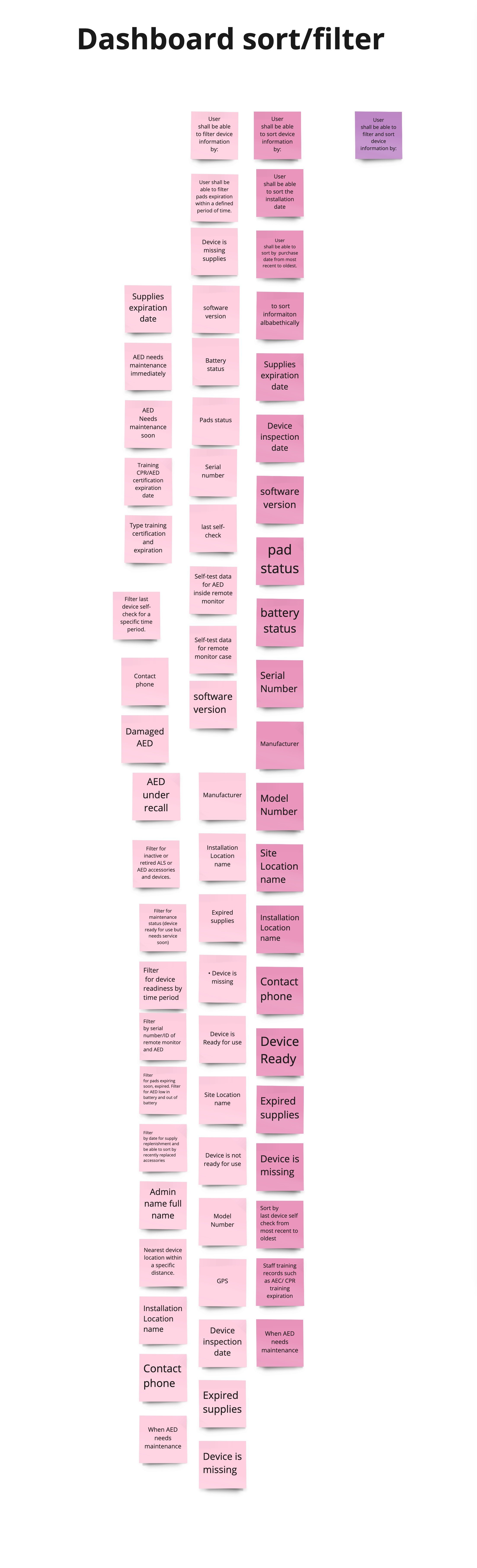Philips Healthcare
Improved AED ease-of-ownership and monitoring for 2 million+ hospital technicians globally
In 2021, there was a market need for a remote device monitoring solution that could effectively track and monitor the health status of Philips devices. The growing demand for an application that would support the next-generation Philips cloud-connected AED (Automated External Defibrillator), further emphasizing the need for a robust and comprehensive remote device monitoring solution in their product portfolio.
Role
UX Designer
Year
2021
Duration
6 months
Deliverables
User interviews
Competitive analysis
Design workshop
Mockups
Prototypes
Usability testing
Final UI specs
Team
Senior Usability Engineer, Product Manager, and Design Business Partner
Software and tools
Sketch, InVision, Miro, Principle, Visio and Balsamiq
OVERVIEW
The Device Readiness cloud-based web application is an AED remote monitoring solution that provides hospital technicians and device admins the ability to remotely monitor and manage a mix fleet of Advanced Life Support (ALS) and Basic Life Support (BLS) AED medical devices, including cloud-connected and legacy devices.
THE VISION
The vision for the first phase of this release focuses on the BLS device remote monitoring solution which provides a data management platform for users to see a dashboard overview of their individual and aggregate AEDs’ health statuses, precise location tracking, and the ability to notify users when actions are required.
PHASE 2 VISION
The second phase within ECI R3 focuses on the HeartStart Intrepid Advanced Life Support (ALS) device self-test status as an extension to the first release of the BLS AED remote monitoring dashboard.
MY ROLE
As the UX Designer, I’m responsible for creating User Interface Designs for end-to-end service delivery, prototypes, UI flows, reusable UI frameworks, defining the User Requirements and Interface Specifications for the remote monitoring of Philips connected medical devices to support maintenance and remote monitoring. I delivered the UI specification and conducted successful design review to release document in support of informal usability testing.
THE FRAMEWORK
To create the wireframe, UI flows and prototypes, I utilize Sketch, InVision, User Flows plugin, Color Contrast Checker, Balsamiq and Miro.
THE APPROACH
The approach is rapidly designing, test and deploying the Device Readiness applications in a subphase release in the market by providing clear design inputs to the development cycle using Agile Business Development and Human-centered Design methodologies.
HUMAN-CENTERED DESIGN
Throughout the design process, I perform accessibility testing on my design using a visual simulator for common types of vision conditions that may limit the user ability to interact with the design such as protanopia, blurry vision, achromatopsia, and deuteranopia.
MVP FEATURE PLANNING
Hosted a design planning session with the Product Development Team to define the MVP for the first release of the Device Readiness App.
INFORMATION ARCHITECTURE
Met with the System Architect and Product Manager to understand the current product registration flow and identify any gaps in the user flow.
USER FLOWS
Collaborate with the Senior Product Manager, Customer Service Director, Systems Architect and Product Owners to create the user flow for the IT Administrator and Device Readiness user roles based on the MVP features.
DEFINING THE USER REQUIREMENTS
Worked closely with the Senior Product Manager and Product Owners to define the user requirements. Partner with the Usability Engineers to define the usability requirements for the Device Readiness application.
CUSTOMER JOURNEY MAP ITERATION 1
CUSTOMER JOURNEY MAP ITERATION 2
CUSTOMER JOURNEY MAP
Created an end-to-end customer journey map for the Philips New Connect Medical Device and Emergency Care Cloud Application to support maintenance and retrieve clinical data for post-case analysis using Sketch and Illustrator.
IDEATION
Sketched wireframes and concept flows based on the customer journey map and user flow.
PROOFS-OF-CONCEPT
Met with the Product Development Team to review the design and iterate on the wireframe using Balsamiq tool.
WIREFRAME FLOW
Created a wireframe flow in Miro and presented the initial wireframe flow to the Project stakeholders for feedback.
DESIGN ITERATION 1
This is the initial concept design for adding a BLS device which the user is able to add a BLS device by entering the IMEI Number and device location information on the dashboard.
ITERATION 2
The feedback on the initial concept design was the user could have 100+ devices to add and the design needed to allow users to add multiple devices with little effort. In this iteration, the user is able to scan the barcode on the back of the AEDs using a mobile application and add them to their dashboard.
ITERATION 3
The feedback on the last iteration was that the mobile application is out of scope for this release. I met with the Intrepid Product Manager to learn more about the user workflow of adding the device and found that the device is automatically added to the cloud once the user enters the URL of the Philips Emergency Care website.
DETAILED DESIGN
Collaborate with the Technical writer and product owners to refine the content of the design using an affinity diagram.
REFINING THE CONTENT DESIGN
Once the Product Development Team approved the design, I worked closely with the Technical Writer, Customer Service Director and Senior Product Manager to refine the content design.
PROTOTYPING
Created a prototype for visualizing the purchase and product registration experience on a web application based on the customer journey map.
MOBILE COMPANION APPLICATION
Created a companion mobile application prototype for setting up the connected device with the cloud application.
FINAL DESIGN ITERATION
Based on the user feedback, I added a link to the device serial number which allows the user to quickly navigate to the device details page and a toggle button that allows the user to filter the dashboard more efficiently. In this design, the user is also able to select a KPI card and filter the device list based on the KPI selection.
DESIGN IMPLEMENTATION
Deliver the User Interface Specifications for the software implementation on InVision.
REUSABLE UI FRAMEWORK
Collaborate with the sDLS Design Language System Designers, Accessibility Design team and Usability Engineers designers to create a reusable UI component framework for the Philips Emergency Care Applications.
IMPACT
Accelerated time to market by providing clear design inputs to the development cycle for a new safety-critical medical product and successful release of two cloud-based web applications.